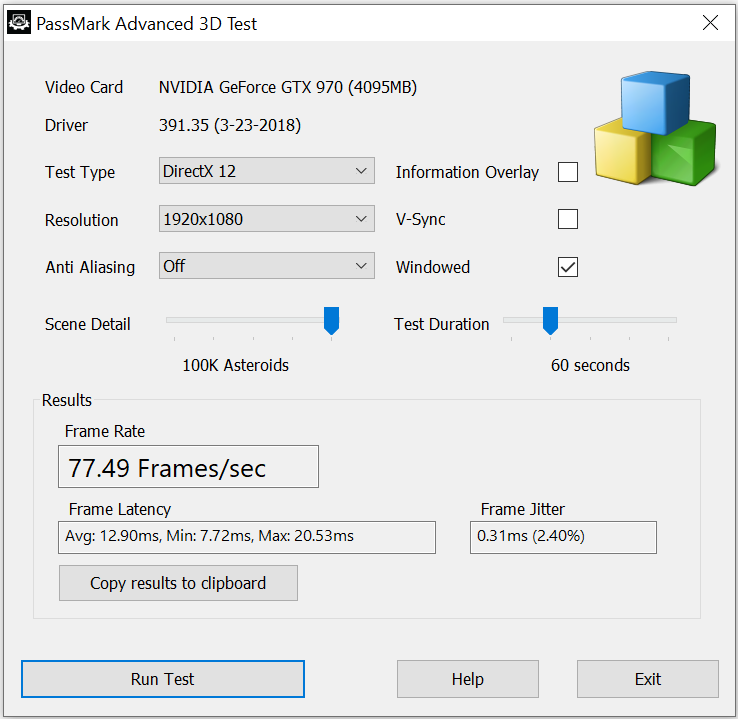3D Benchmark - Video card test
Included in PerformanceTest is the Advanced 3D graphics test which allows users to change the tailor the settings of the 3D tests to create one to suit their testing needs. 3D Graphics technology has come on in leaps and bounds over the last few years and these tests can help measure how fast 3D images can be created and displayed.
Microsoft provides a set of Application Programming Interfaces (APIs) called DirectX, which allow developers to create games and other high-performance multimedia applications. DirectX provides support for two-dimensional (2-D) and three-dimensional (3-D) graphics, sound effects, music, input devices, and networked applications such as multiplayer games.
The Advanced 3D Graphics Test has been designed to benchmark the how well your video card performs when using the most common features of DirectX. It renders a number of scenes to the screen in windowed or full screen mode. As such, PerformanceTest requires DirectX version 9 or above. With DirectX 10, 11 and 12 tests being available if you are using a compatible video card and required version of Windows.
Apart from individual graphics card speeds and abilities, the test illustrates a single video card's drop in performance as the rendered scene becomes more complex. A scene with more objects, more textures and more DirectX features implemented may well look more impressive, but will more than likely result in a reduction in frame rate
Many of the rendering options for the scene can be selected by the user.
- Select which Direct X version test to run
- The number of objects displayed in the test.
- Anti aliasing level
- The screen mode and resolution, including windowed and fullscreen modes.
- The duration to carry out the test for.